Ok will screenshot a few steps to upload directly on your posts. Be patient will need to screenshot and then edit this post to add them. 1st picture you need to check the box then click the upload files or pictures button. 2nd picture when the Browse button appears you should be able to browse to the folder on your computer where they are located much like using windows explorer. 3rd picture you can double click a single picture and it will begin uploading or you can hold the CTRL button down and select multiple pictures. Then you would click the open button to begin uploading them. 4th picture once you see the thumbnail appear you can rotate or delete it. If multiple pictures are uploaded you can change the order by holding down the left mouse button while over a picture and dragging it where you want it in the order of pictures. Be sure to click the save order button once you have finished moving them. You can also use the Browse button again to add more pictures individually or as a group. Be sure to click I'm done uploading attachments button when done. 5th picture is the picture I highlighted to upload for this example. This is with Windows 7 and Firefox web browser others should be similar steps.
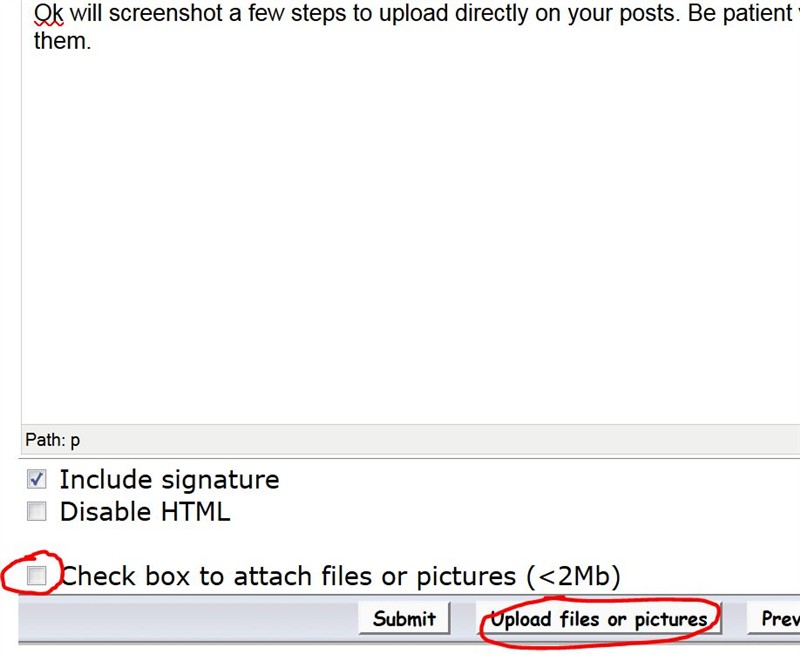 (Capture.JPG) (Capture.JPG)
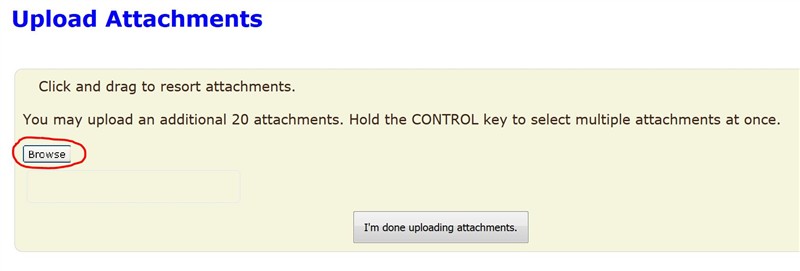 (Capture2.JPG) (Capture2.JPG)
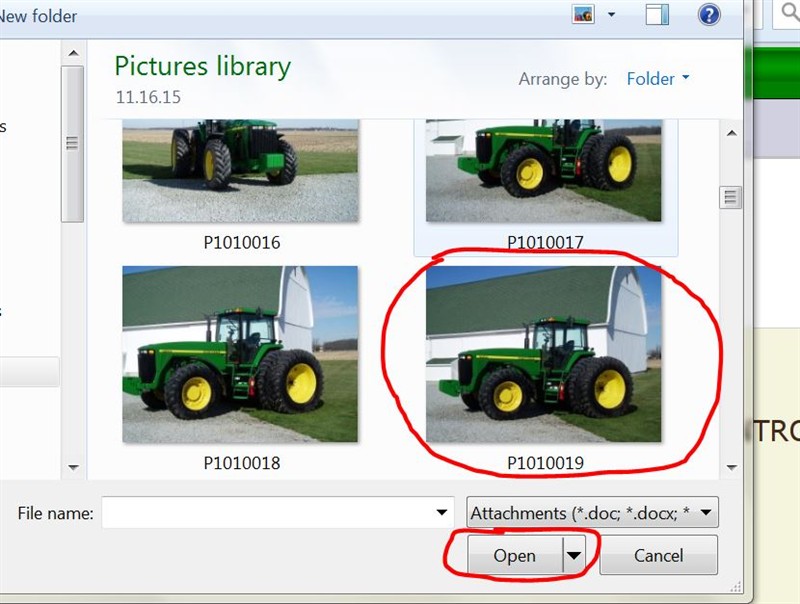 (Capture3.JPG) (Capture3.JPG)
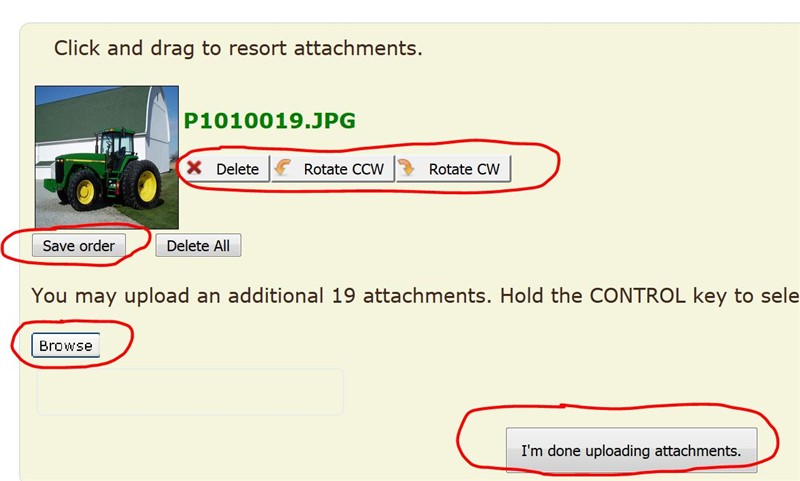 (Capture4.jpg) (Capture4.jpg)
 (P1010019.JPG) (P1010019.JPG)
Attachments
----------------
 Capture.JPG (56KB - 277 downloads) Capture.JPG (56KB - 277 downloads)
 Capture2.JPG (27KB - 278 downloads) Capture2.JPG (27KB - 278 downloads)
 Capture3.JPG (98KB - 288 downloads) Capture3.JPG (98KB - 288 downloads)
 Capture4.jpg (58KB - 282 downloads) Capture4.jpg (58KB - 282 downloads)
 P1010019.JPG (133KB - 283 downloads) P1010019.JPG (133KB - 283 downloads)
| 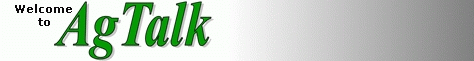
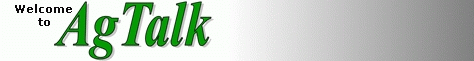
 Pics
Pics